Essential steps to present a professional resume are:
- Select your resume format
You can easily type and search in categories, check preview images of any suitable one.
- Edit information in your resume
Write down achievements, abilities and skills. You already know for what job title you are preparing resume; if you want to get called by hiring manger never forget to include important experiences.
- Download and start editing
A Good resume template can give you straight path toward your dream job. Employers will remember an eye-catching layout.
Free Professional Resume & Cover Letter In Illustrator Ai Format
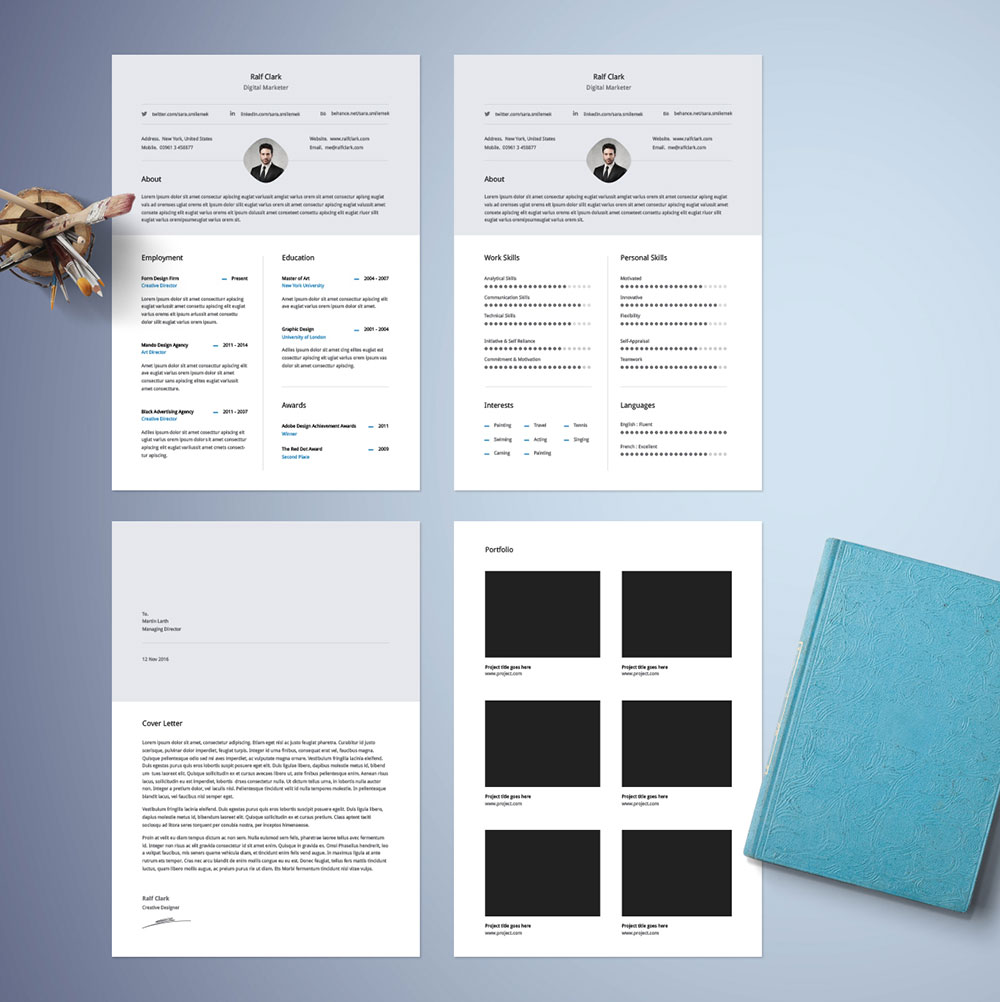
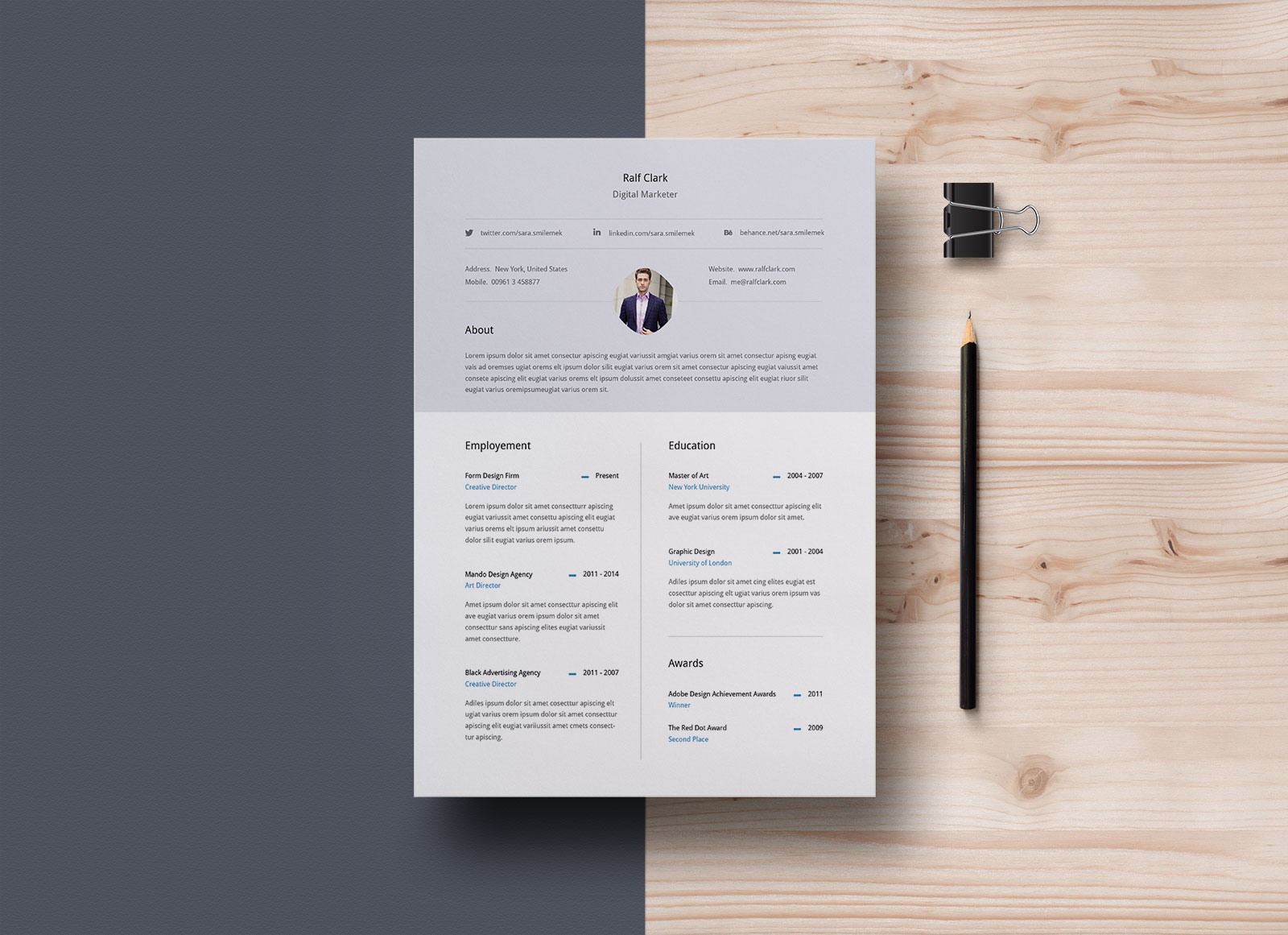
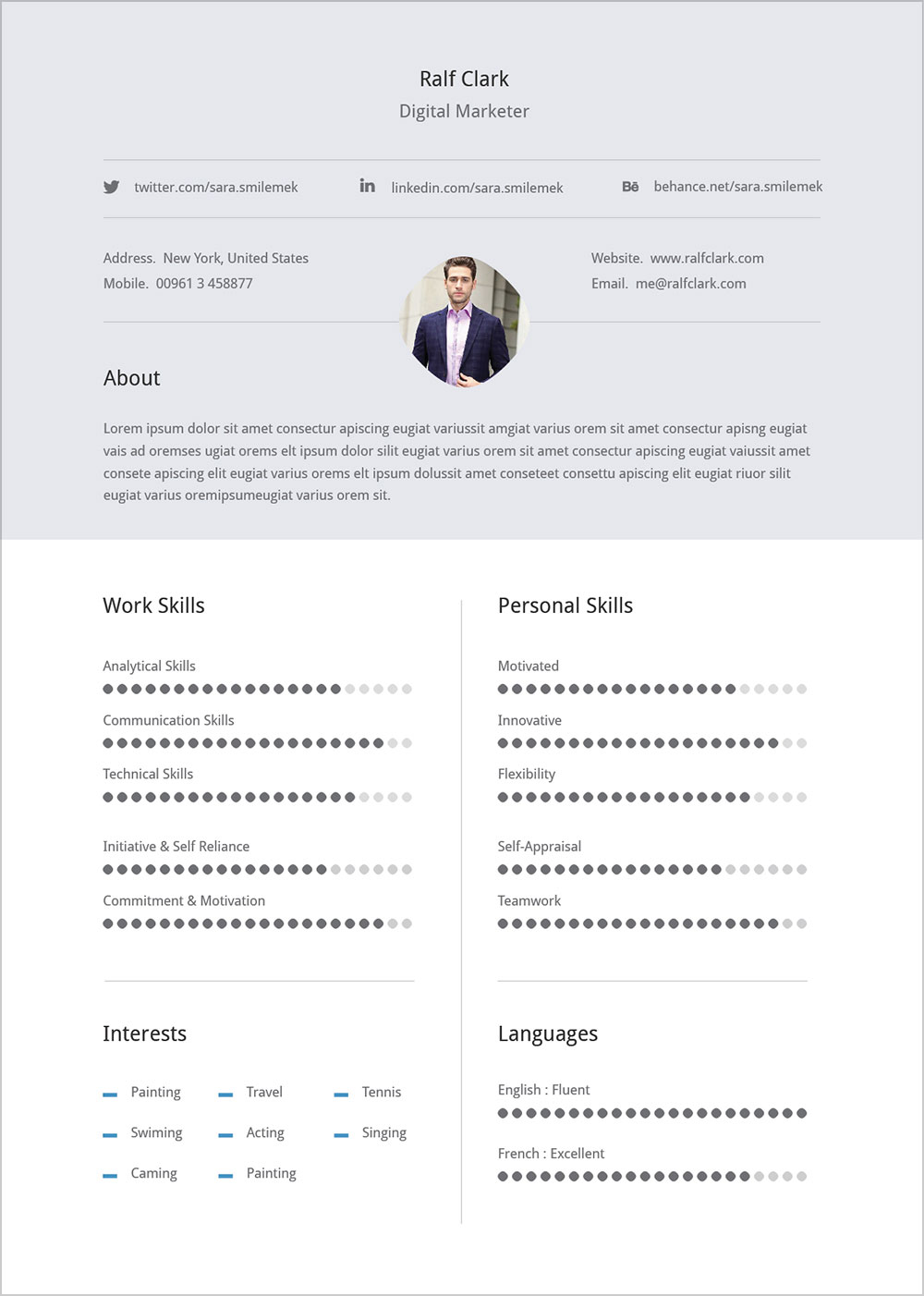
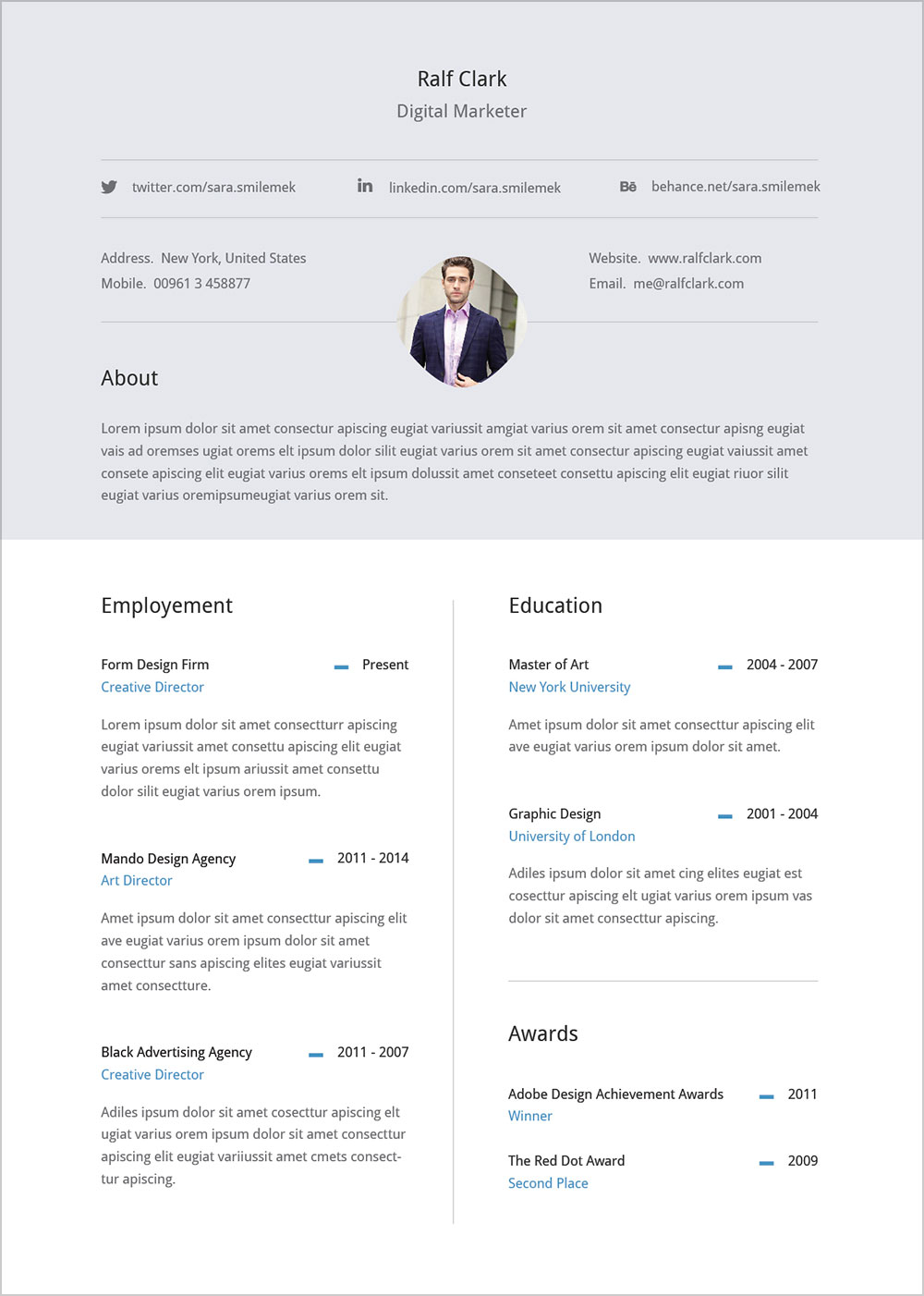
Free Professional Cover Letter In Illustrator Ai Format
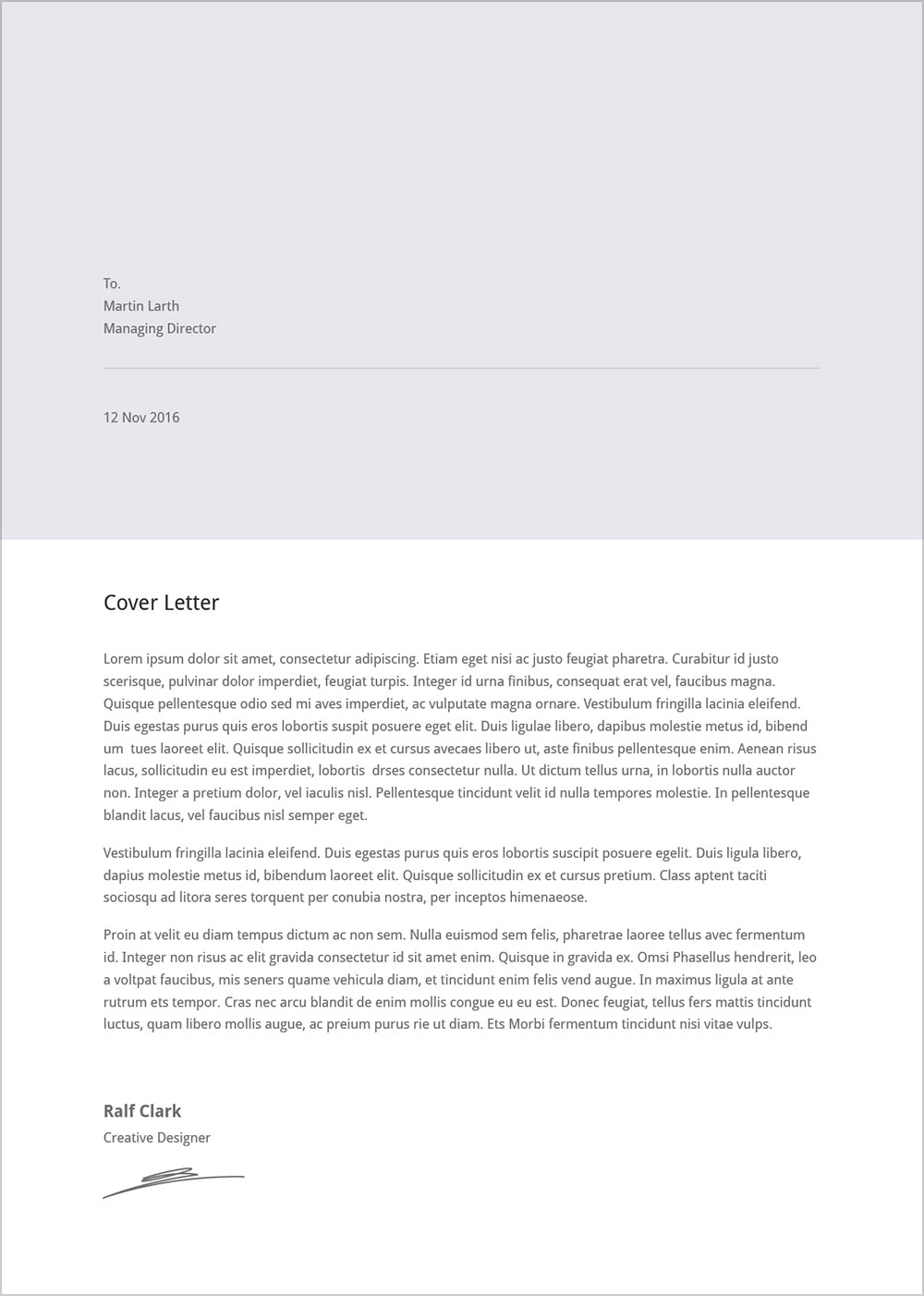
Specifications:
- Resume Template Size: A4
- File Type: Ai
- Software Version: Illustrator CC
- Resolution: 300 dpi
- Color Mode: CMYK
- File Size: 3.57 Mb
- File Format: Zip
- Credit: graphicpear














